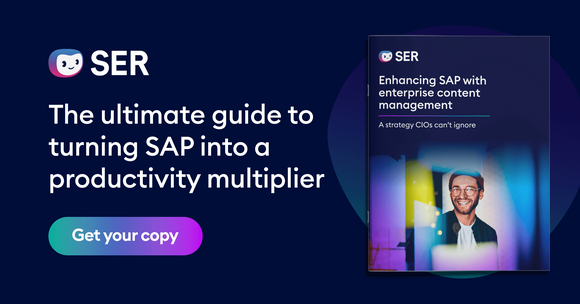SER Blog Customer Stories & Use Cases
AP automation: How automated invoice processing works
Many businesses struggle to manage a virtual flood of invoices. It is not uncommon for an entire team of employees to be kept busy every day with checking, approving, and posting inbound invoices. A backlog of invoices, time pressure, and the monotony of the work make errors more likely when processing invoices manually.
In the era of automation, there is a simple solution to this problem: AP automation enables businesses to process invoices entirely automatically.

What is AP automation?
The concept of “AP automation” refers to the process of automating the accounts payable function. The goal is to fully automate the invoice processing process from invoice receipt to posting. So processing takes place in the background, and thanks to automation, manual intervention is rarely needed. A human employee is consulted only when the system finds errors or discrepancies. As a result, businesses can optimize their processes and save time and money in accounting.
Typically, AP automation is used only for invoices up to a specific threshold amount. Companies set the maximum amount according to their needs. For example, if EUR 500 is the threshold, only invoices less than EUR 500 will be posted automatically. If large sums are involved, you can still check the invoices manually. However, AP automation is not limited to small-value invoices.
The process of AP automation
Automation is becoming increasingly more relevant in many areas – including invoice verification. Once all the data is extracted, the system manages the complete process for invoice processing. With the invoice processing solution from Doxis, the invoicing workflow is digital and entirely automated.
1. Inbound invoices
The invoice workflow starts when invoices are received and imported to the DMS. For digital invoices, this can be done easily via drag-and-drop, or the DMS can retrieve them automatically via interfaces to an external system. For paper invoices, the scanner and OCR software are used: OCR or optical character recognition software converts text found in images to a machine-readable format.
2. Data extraction
In the next step, all data can be extracted from the invoice. This means all the content of the invoice has to be stored in a structured manner for further processing. This step is managed entirely automatically thanks to various technologies that support the processing, for example, of XRechnung and ZUGFeRD formats.
To ensure high quality data, an employee can be used to validate the meta information. Validation is not necessary with conventional AP automation.
3. Invoice verification
By checking invoices, companies ensure that they only pay invoices that are correct in terms of content and form, and that the input tax deduction is not jeopardized. The system checks whether all the information is complete and correct. It also automatically compares the invoice with the corresponding order confirmation, fulfillment confirmation, or delivery certificate. The system recognizes whether the contents of the invoice are correct and whether the invoice is legitimate. By doing so, it can ensure that only what was actually delivered gets charged.
Employees can also carry out additional quality controls. Basically, you only need human intervention when the system detects problems. If it finds incorrect information in the invoice, e.g. the invoice items do not match the fulfillment confirmation, the automation system can trigger a workflow to correct the invoice.
The cross-check against the fulfillment confirmation increases the quality of invoice processing and provides greater security for businesses.
4. Invoice approval
After verification comes the invoice approval step, where the invoice is approved by an employee. With AP automation, this step is eliminated completely, because invoices up to a predefined amount no longer need to be approved by an employee.
5. Posting and archiving
The invoice is posted directly after its content is verified. The system then stores the invoices in the corresponding electronic record in the DMS. Invoices stored incorrectly and that can no longer be found are now a thing of the past.

Doxis Intelligent Invoice Automation
How to automate inbound invoice workflows, expedite invoice processing and save costs — with Doxis Intelligent Invoice Automation.
Get the free guideWhat are the benefits of AP automation?
Streamline processes
By automating manual work steps, companies save valuable time and human resources – resources they can use elsewhere.
Easily manage the flood of invoices
With AP automation, employees no longer need to check inbound invoices. As a result, businesses can handle even larger volumes of invoices without additional work.
Reduce employee workloads
Automation allows employees to dedicate themselves to strategic and creative activities. This increases company success and employee satisfaction.
Pay on time
Without automation, large numbers of invoices lead to overwhelmed employees, delays in invoice posting, and missed deadlines. Thanks to AP automation, businesses always pay on time and benefit from discounts.
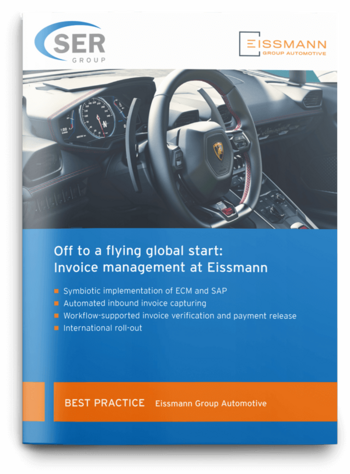
Eissmann Group Automotive: International invoice management
Read all about how Eissmann Group Automotive transparently, swiftly and securely processes invoices worldwide
Read nowWhat are the disadvantages of AP automation?
Lack of checks
Human intervention is not planned with AP automation. This means that all validation steps are removed. For greater control, human validation can occur after data extraction and after invoice verification.
Posting incorrect invoices
There is a risk of posting incorrect invoices when you do not check invoices. However, when you automatically cross-check invoices against fulfillment confirmations, the quality of this verification step increases considerably.
Fully automatic AP processing in the DMS
Our Doxis software application collects information in a meaningful way and makes it available to the business where it is needed. This means that confusing data silos are a thing of the past. All the relevant information in a document is extracted and prepared for further processing. This enables businesses to automate workflows and reduce manual steps. It also applies to invoice processing, which is carried out automatically using features in Doxis. Invoice data is captured by Doxis, processed, and made available in seconds.
AP automation can therefore significantly reduce your accounting team’s workload. It enables you to reduce the number of manually processed invoices and to better manage the flood of inbound invoices. Upcoming deadlines are no longer a problem, and it’s no hassle to secure discounts.
FAQs about AP automation
The latest digitization trends, laws and guidelines, and helpful tips straight to your inbox: Subscribe to our newsletter.
How can we help you?
+49 (0) 30 498582-0Your message has reached us!
We appreciate your interest and will get back to you shortly.