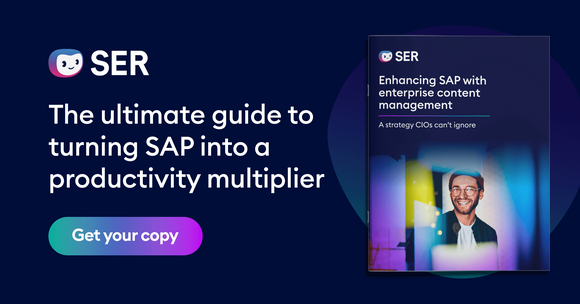SER Blog Customer Stories & Use Cases
Versioning: The gold standard in document management
Have you ever been working on a document and used the information to make decisions, only to discover that the document is outdated and you need to start work from scratch? Versioning and version control is essential to stop this from happening.
Versioning is one of the most critical tasks of document management. Web copy, contracts and all kinds of different documents pass through several sets of hands during the creation phase — with new versions constantly being created.
It’s easy to lose track. The answer lies in a suitable version control system. We show you how it works, what versioning actually means and how to implement version control either with or without document versioning.

What are versioning and version control?
Versioning is the process of capturing and tracking changes to a document. Its main purpose is to ensure that everyone always works with the right document and has access to the right the right information.
Version control is having a method that keeps track of every change made to a document.
The frequency of errors drops as a result — employees no longer need to search for the latest version before they can start work. And since everyone involved in document management can always keep track, it improves collaboration within the team. Having countless saved versions is definitely not the answer, which soon becomes clear when you have several people working on one file in parallel.
Document management systems (DMS) help prevent these situations from leading to version chaos. You manage just one document and can view the version history at any time to see — and, if necessary, restore — the superseded versions.
How does version control without versioning work?
As a rule, there are two options for version control without versioning to choose from:
1. All versions are managed centrally
Users work with several files and add abbreviations such as “V1,” “V2,” “V3,” etc. to the file name to identify the different versions. In this scenario, no one apart from the creator knows which version is the most current.
It can rapidly escalate into chaos for teams, with everyone constantly searching for the correct version of their documents. Not only that, but this way of working quickly creates data silos.
For instance, employee A checks a document out from the DMS and makes changes.
Employee B, who also wants to work on the document, does not see the current version in the DMS due to the lack of versioning and works on the outdated version.
It’s no surprise, since it’s impossible for them to know that there’s another version with, e.g., modified text or an updated invoice amount sitting on a colleague’s computer.
Then employee C comes along with changes and loads yet another version of the document onto their computer. Now, there are at least three different versions in circulation.
The changes are not transparent for everyone in the team and colleagues end up working with different versions of information.
2. Old versions are saved over and only one document is managed
In this scenario, document editors always save over the original file to replace it with the newest version. The difficulty here is that interim versions are lost. It’s no longer possible to refer back to an older version, e.g. to recover a specific wording.
Version control is not as effective without versioning. Errors will occur and it’s difficult and in some cases impossible to keep track of changes to documents.
How SEW-EURODRIVE achieved an ROI of 336%
Forrester Consulting studied the total economic impact of Doxis Intelligent Content Automation at our customer SEW-EURODRIVE. Discover the significant findings of this independent study.
Read now
Versioning — The benefits of change tracking
There are so many benefits that come with versioning your documents. Here are the most important:
- Full traceability: All changes are always transparent and traceable. Every user knows exactly who modified what and when, and can follow the different version statuses. Clarity is key and leaves no room for confusion.This also means that if something should go wrong, version control always gives you the option to restore back to a certain time stamp and status, and access information that would have been lost without versioning. It’s like having a time-machine to hand.
- Better collaboration: Traceability is not the only advantage: better transparency and knowing that everyone always works with the most current version makes it much easier for you as a company to use modern versioning in your digital collaboration with the help of a DMS. Less effort is required for coordination and everyone always knows where to find the information they need — entirely without version numbers
- Enhanced security: Version control gives you greater transparency over changes, resulting in far fewer mistakes, and even when mistakes do happen, users can rectify them faster than without versioning. You never lose data again, thanks to changelogs that store detailed information on all changes by date and user.
The right software helps companies to modernize their processes and sets new benchmarks in document versioning. With a document management system like Doxis, everyone always knows where to find the latest documents that are important for their work.
You can trust that you’re working with the current version and with up-to-date information and also see the various versions of your documents at a glance and automate the capture of file changes.
Software version control capabilities play a significant role in the modern business world and have become indispensable across all industries.
Modern version control sees a document all the way through from initial drafting to finalization — and everyone involved in this process works with one and the same document throughout. The document is accessed centrally and nobody can save over a colleague’s changes by accident.
Revolutionize your daily work with versioning
Document version control using versioning is transforming the world of business and elevating processes to a new level across the board. Changes to documents become easily traceable and the version control system always contains the most up-to-date information. Let’s look at how you can do this with Doxis….
Imagine this, your company has found a prospective employee whom it would like to hire. HR is tasked with drafting a contract and opens up Doxis to launch the contract preparation workflow. This covers four steps:
1. Editing
Authorized users can create and work on documents.
The process begins with the HR employee responsible, who drafts a standard employment contract. The employee adds the applicant’s data and the salary being offered by the company. The first version is now complete.
2. Review
Authorized users can change the status, review and add comments, but cannot modify the document.
The HR manager reviews the newly created contract but notices that the weekly working hours need changing. The reviewer or the employee updates the hours — version control logs and saves this as version 2.
3. Release
The document is locked against changes.
Before HR sends the contract to the new employee, the editor locks the document to ensure no further changes can be made at this stage. The applicant is emailed the document as a pdf and can read through it at their own pace. However, the applicant is not happy with the salary on offer and negotiates an increase.
HR then updates the contract to reflect the agreed salary. This requires the editor to change the file status to enable editing, thereby creating the third version.
The HR manager reviews the contract again and it is sent back to the applicant who adds their digital signature.
4. Archiving
The document cannot be changed or deleted; all versions are archived.
HR is responsible for the audit-proof archiving of the contract. This means that the contract, together with the digital signature certificate, is filed in the new employee’s HR file in compliance with regulatory requirements where it is safe from modifications, forgery or manipulation.
Efficient workflows and dependable data
Modern versioning using a DMS is a must for ensuring smooth-running company processes and good collaboration within your team. Empower your employees to methodically and securely manage, track and work with documents and information that they can rely on.
Continuous versioning makes all changes and updates fully traceable, and keeps lost data and data silos to the past. Instead, you benefit from improved efficiency and quality along all stages of your workflows.
Versioning FAQs
The latest digitization trends, laws and guidelines, and helpful tips straight to your inbox: Subscribe to our newsletter.
How can we help you?
+49 (0) 30 498582-0Your message has reached us!
We appreciate your interest and will get back to you shortly.