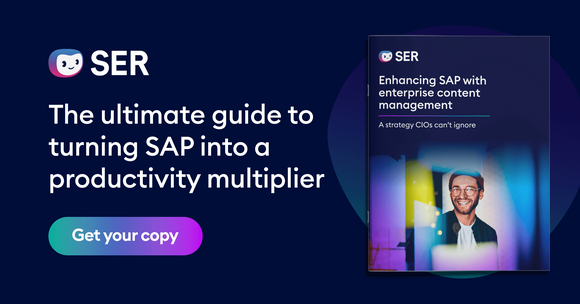SER Blog Customer Stories & Use Cases
5 common file sharing risks – and how to avoid them
Hand on heart: Do you use public file sharing services like Dropbox, OneDrive, etc. for business documents? You’re far from being alone. Current surveys show between 30% and 80% of users use personal file sharing platforms like these to share business documents with external partners. Two of the main reasons were, one, the simplicity of such services, which make it quick and easy to share files, and two, the lack of alternatives offered by their employer.

But: Do you also use your personal email account for business mails? Probably not. The use of file sharing services should be no different. Businesses require certain basic functions as a matter of necessity: for company-wide, data protection-compliant information exchange; for simple document archiving; and for the secure management of access authorizations. Platforms for personal use make no provision for such functions, since they are not necessary.
What is the risk exposure for companies?
In our experience, many companies are often completely unaware of the way their employees handle business-critical or sensitive data and documents — or their approach is tolerated due to a lack of better alternatives. Many first become aware when they hold workshops on the introduction of new software solutions. Worst case, they only find out once compliance breaches have already had legal consequences. An inability to safeguard compliance should be reason enough to reevaluate the use of file sharing services. But the problems don’t stop there. Companies also expose themselves to the following:
1. No overview of document routing & storage
This point can be a major headache for the IT and information governance managers when documents containing business-critical information and requiring special protection are shared, forwarded and saved in the cloud. It’s easy to lose track of who has access to what, which files are stored where, and what has happened to the documents. Not only do the company’s own file systems turn into information silos, but so, too, do the file sharing services used to upload and share documents as users see fit. For companies, a major problem comes from the unstructured and uncontrolled sharing of information, which can lead to compliance violations at a national or EU level. Information shared in this way is incredibly difficult to find and is then unavailable when it’s urgently needed — for instance, to respond to a customer inquiry or in daily work.
With a digital document management solution, you can regain control. Predefined rules determine which users can share which documents and with whom. Documents containing particularly sensitive information can be protected against any form of sharing. The company keeps full control of all documents. They are shared exclusively via the company’s own controlled areas, servers and storage drives installed either on-premises or located in highly secure provider-hosted datacenters in the cloud. With end-to-end control over shared documents, accesses can be verified and shared documents monitored and managed accordingly.

Intelligently share knowledge
Watch our product video to see how employees who work with Doxis immediately find the right information for their daily work, collaborate securely and expedite decision-making.
Watch now2. Access control is managed individually — or not at all
Who are you sharing your documents with via file sharing services? While it is possible maintain some control over access using invitations and passwords, more and more often users share unprotected links. But regardless of how they are shared, it is the sharing party who is responsible for the settings. Overall control — in particular via centralized monitoring — is not at all possible. Nobody would (or could) ever demand access to private accounts for these services. Using such tools to collaborate with suppliers and customers is especially critical, since companies that handle information and documents in this way are at risk of projecting an unprofessional image. It also raises the question of how secure their information is generally. This can negatively affect a company’s reputation and even result in the failure to establish new business relationships on compliance grounds.
By contrast, a digital document management solution offers a slew of central control functions — either via administrative settings to determine who can share which documents and with whom, or via corresponding reports and log functions (audit trails and analytics). For an extra layer of security, it even has the option to run a release workflow prior to sharing, to ensure compliance with the separation of duties principle.
3. Version chaos
A lot can go wrong when manually sharing a document. Has the latest version been saved with the most recent changes or is someone else working on the file? Don’t know? You could be uploading content to your file sharing provider that is already outdated or was never up to date in the first place. If changes are made between the document being shared and it being worked on by a business partner, all downstream processing steps are based on incorrect information. Ultimately, the file sharing platform offers no real control for such scenarios, because everything that you can share comes from your file system, email inbox or the ECM system. Neither is it clear what happens to the document afterwards, since its progress cannot be transparently traced. Errors creep in, it’s impossible to work productively and employees become frustrated.
A central function of a DMS system is the ability to version documents and keep a version history. This ensures you always know which are the major and minor versions, which documents are current or superseded, and thus maintain a full overview of the document life cycle. Not only that, but your business partner also sees the latest published version — or even the entire life cycle, depending on your preferred settings.
4. Lack of traceability due to meager functionality
Apart from making documents available, most file sharing services offer little else in the way of functions. Simplicity is one of the keys to their success. Document sharing workflows usually consist of five steps: upload, release, download, edit and re-upload. Yet these processes are often inadequate for business use. While they permit a basic level of “collaboration” on a document, the services offer little additional functionality beyond that. If you have to share, work on, version and release multiple documents — can you map these processes traceably?
When it comes to document management within corporate processes, a DMS clearly gives you the upper hand. For instance, it’s irrelevant whether you want to share one document with your customer or send multiple documents, including their history, for release within a workflow. Your customer receives all the information they need including the corresponding tasks, and can add additions, annotations, notes or new versions and perform the requisite releases — all fully documented and traceable. You can even set up workflows directly to allow multiple colleagues to review and release a single document. Process management tools like these are important for both sides: they make collaboration clearer, easier and more transparent.
How SEW-EURODRIVE achieved an ROI of 336%
Forrester Consulting studied the total economic impact of Doxis Intelligent Content Automation at our customer SEW-EURODRIVE.
Discover the significant findings of this independent study.
Download the study
5. The number of applications is multiplying — and adding a new hurdle
Although very tempting, simple file sharing solutions ultimately add yet another piece of (company) software to the user’s long list. Permitting a burgeoning shadow IT landscape such as this not only poses a major compliance risk. It also causes interruptions in the user’s daily work and leads to the creation of new information silos — which sooner or later invariably have a negative effect on productivity. As anyone who constantly has to switch between multiple applications and ask around for missing information can tell you, it is annoying at best.
The trick is to offer the user-friendliness of file sharing solutions in a system that all employees are happy to use company-wide and which fulfills all relevant requirements regarding usability and compliance. With a digital document management solution, users can easily share documents with colleagues via links or with external partners via a protected workspace. Anything from a single document to an entire file can be shared with precisely defined users by assigning access authorizations and without creating additional barriers. Clear, user-friendly interfaces and the option to use the DMS application on any device make it easy to work together across different locations. Users have a single point of access across the entire company for working with and sharing documents — which relegates the need for additional file sharing solutions to the trash can.
The alternative: a digital document management solution
Take a look at how your employees currently share documents both internally and externally with third parties. If they make use of several file sharing and collaboration tools, it’s a sure sign that you need a digital document management solution like Doxis. If you would like to experience firsthand what a digital document management solution offers or see how you can share documents securely, transparently, and compliantly at your company, schedule a free demonstration here – no strings attached.
The latest digitization trends, laws and guidelines, and helpful tips straight to your inbox: Subscribe to our newsletter.
How can we help you?
+49 (0) 30 498582-0Your message has reached us!
We appreciate your interest and will get back to you shortly.