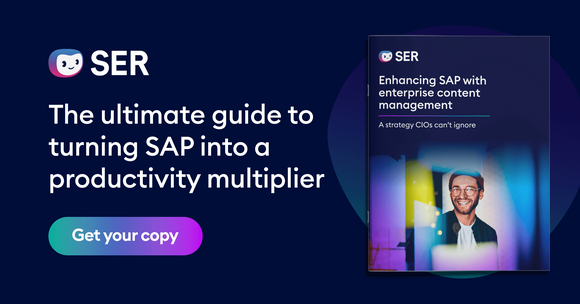SER Blog Customer Stories & Use Cases
Digital invoice approval made easy
The invoice approval process is often very time-consuming. First, you have to find the right person to contact, because only they can approve the invoice. If they happen to be out of the office on vacation or sick leave, the invoice approval process gets held up.
Digital invoice approval changes that: it accelerates approval processes by reducing manual effort and clearly defining delegation and deputy rules. In this article, we show you how invoice approval software can relieve the burden on accounting and improve invoice workflows from start to finish.

What is digital invoice approval used for?
Digital invoice approval is the last step in the invoice workflow before posting for payment, and it provides factual and content-related verification of the invoice.
As an inspection process, it serves a very specific purpose: it checks whether prices, quantities, and other information are correctly stated on the invoice. The invoice is only approved for payment when all data are available in the correct form.
The digital invoice approval process
Hey, Doxi! What is the process for electronic invoice approval?
1. Capture all the invoice information
In digitized invoice processes, the relevant invoice data have already been captured digitally and stored in a structured format at the time of approval. Ideally, the invoice management software also performs the factual check of the invoice. It determines whether all the required invoice data are available, such as supplier, invoice number, and sales tax.
2. Identify cost center and processor
In the next step, the software identifies the correct person to approve the invoice based on the stored cost center or department. Documents such as the purchase requisition or order confirmation contain further information about the invoice, which allows it to be assigned correctly.
3. Send invoice to processor
The invoice approval process begins by sending the invoice to the identified processor. If the person is on vacation, sick, or unavailable for other reasons, the predefined delegation and deputy rule is applied. It always identifies the right contact person and thus speeds up invoice processes.
4. Review and approve invoice content
As part of the content review, the processor compares the invoice with the ordered and delivered goods:
-
Do the goods delivered match the goods ordered?
-
Is the invoice amount equal to the goods delivered?
-
Were the terms negotiated taken into account and are any discounts shown properly?
As an option, approval based on the 4-eyes principle is also supported. This provides an additional level of security, particularly for large invoice amounts. After the processor has given the approval, they forward the invoice in the system to another employee, who then checks the contents of the invoice again and approves it.
5. Post invoice
The invoice is received by the accounting department once all the processors approve it. This enables employees to post incoming invoices by the set payment deadlines and avoid late payment penalties. When the invoice is posted, the invoice process is completed.
6. Audit-proof archiving
After posting, archive the invoice and all the documents related to the transaction in an audit-proof manner. Standards for archiving documents such as invoices are defined by the German regulations on electronic recordkeeping (GoBD).
From digital to intelligent invoice approval
Digital invoice approval can help you use your existing resources more effectively. Predefined delegation and deputy rules minimize disruptions in the process flow, while software-based handoffs and reviews promote streamlined workflows and relieve employees of routine tasks. This makes the invoice approval process much quicker and less stressful.
Invoice workflows as part of an ECM system
Integrated in an enterprise content management system (ECM), invoicing workflows are almost always automated. Compared to a document management system (DMS), an ECM system can map entire P2P processes, if desired. Even faster invoice processes result from the additional features that an ECM system provides for electronic invoice processing:
-
Information about the cost center, department and employee responsible for processing the invoice is already available when the invoice is received.
-
Employees only buy from verified suppliers who at least meet the regulations of the Supply Chain Act.
-
Invoices are stored in the system based on the purchase order.
-
All completed documents are archived in an audit-proof manner in the proper filing system in parallel to the invoice workflow.
All processes are then interconnected. For example, information from requirements planning and the purchase requisition is stored in the invoice ledger, which eliminates the need to manually enter the information and search for cost centers and processors.
The same applies to supplier data as part of the purchase requisition: the terms negotiated, as well as display of verified suppliers only, make it easier for employees to purchase goods and for accounting to review.
AP automation as automated invoice processing
If data are consistently available in electronic form, you can use Doxis to automate invoice processing from receipt of invoice to archiving of documents. We are talking about AP automation, or a fully automated accounts payable function.
In Doxis, the electronic process includes the following steps:
-
Doxis stores invoices in the invoice ledger, regardless of the inbound channel.
-
The Extraction Service combined with machine learning extracts invoice data and stores it in a structured manner in the system for a better overview.
-
Manual entries are no longer necessary thanks to automatic cross-checking of invoice data against purchase order data from the ERP system.
-
If all data are stored correctly in the system, Doxis launches the invoice approval workflow.
-
After approving the invoice, Doxis passes it on to accounting.
-
Approved invoices are immediately archived in an audit-proof manner.
Benefits of electronic invoice approval
Setting up invoice approval automatically and digitally optimizes processes from start to finish. The transition from paper processes to digitized standards leads to far more potential savings than simply reduced paper costs.
Digital and automated systems accelerate processing times and provide a better overview – and better control over all the processes:
-
Transparent and traceable work steps
-
Improved liquidity planning and financial decision-making
-
Clear presentation of expected, open, and already paid invoices
-
Reduced misunderstandings in the process
-
Minimized errors in approval processes

Doxis Intelligent Invoice Automation
How to automate inbound invoice workflows, expedite invoice processing and save costs — with Doxis Intelligent Invoice Automation.
Get the free guideMeasuring success and optimization
Intelligent ECM systems support you in measuring success. For example, Doxis provides you with clear reports and charts, including the latest KPIs.
Businesses make adjustments to their invoice approval processes based on feedback and the evaluation of key performance indicators (KPIs).
In digital accounting, KPIs can include the following:
-
Costs per invoice: Indicates the amount of money a business spends for one invoice.
-
Accounts payable term: Shows how much time passes between the receipt of an invoice and the actual payment.
-
Rate of automatically processed invoices: Measures the percentage of fully automated invoices in relation to the total number of invoices processed.
-
First time match rate: Provides information about the number of manual interventions in the payment process and the resulting delays.
Secure and faster processes with digital invoice approval
ECM invoicing software transfers the tasks required for invoice approval to an electronic system and integrates these in the overall context of corporate P2P processes. The advantage is that invoice workflows are transparent and traceable at a glance. This greatly simplifies the approval process.
Processing is less error-prone thanks to consistent invoice approval processes, and it minimizes resource requirements through the use of artificial intelligence and automated process steps, including AP automation.
Doxis enables businesses to approve their invoices efficiently and provides a future-ready solution that grows as requirements increase.
FAQs about invoice approval
The latest digitization trends, laws and guidelines, and helpful tips straight to your inbox: Subscribe to our newsletter.
How can we help you?
+49 (0) 30 498582-0Your message has reached us!
We appreciate your interest and will get back to you shortly.