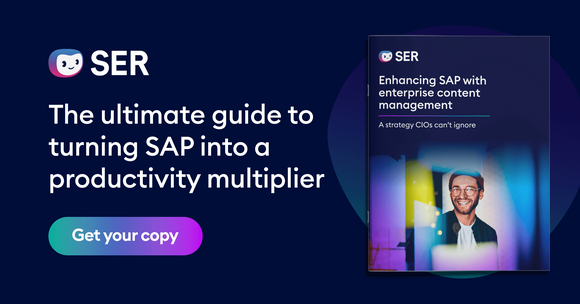SER Blog Customer Stories & Use Cases
Intelligent archiving software
Audit-proof archiving for high volumes of documents
The requirement for compliant archiving, combined with increasing amounts of data, can create challenges for businesses. The solution: archiving software that uses the benefits of artificial intelligence (AI). The software meets the requirements for audit-proof archiving, and the AI component provides faster access to archive systems and data, regardless of the document volumes.
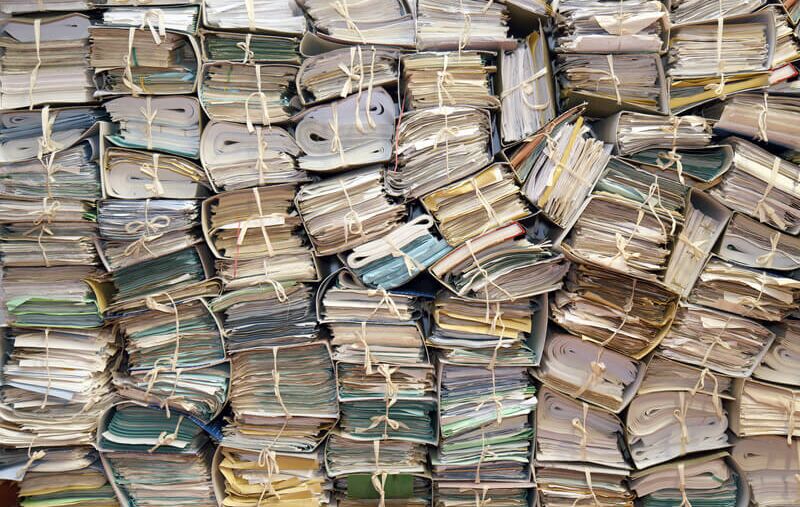
The importance of archiving in a business
Archiving software stores a company’s documents and files, and protects them against loss. Strict legal requirements and the flood of data can make archiving a time and resource-intensive task.
High legal requirements
Well-known specialized solutions such as SAP and Salesforce do not have archiving functions that meet legal and tax standards, because GoBD-compliant document archiving requires audit security.
This means data and documents must be stored in a traceable and findable manner, as well as in a form unchanged retroactively that protects them from falsification and manipulation. In addition, businesses only meet the high legal requirements, if they archive documents in a GDPR and regulation-compliant manner.
Unmanageable volumes of data
Regardless of the legal requirements, businesses struggle to manage the high volumes of documents and data from various sources, such as email mailboxes, account balances, and bank statements. This leaves out a large amount of unstructured data records. These records are unusable, which increases the volume of dark data. The result is even more data not actively used.
Archiving software at a glance
An intelligent archive solves both problems: it minimizes dark data by structuring unstructured data, and it meets the standards for audit-proof archiving.
With Doxis as an intelligent archiving solution, you can manage documents efficiently and in an audit-proof manner – regardless of the number of documents you need to archive. Whether 30,000 or three billion documents, Doxis scales flexibly and provides an archive for every special case:
-
Archive for documents, processes, and eFiles
-
Departmental archives, for example, for accounting or HR
-
Data archiving based on third-party systems such as SAP or Salesforce
-
Long-term archiving
-
Global corporate archives
-
Early and late scanning/archiving
Document archiving
Businesses are legally required to keep documents in an audit-proof manner for at least ten years. Specialized solutions without an integrated archive are subject to media disruptions, and manual activities can be error-prone and are therefore not recommended. Sanctions may be imposed, for example, if a deletion period expires and is not observed.
Dedicated archiving software increases process reliability and reduces employee workloads. When the deadline expires, Doxis automatically triggers the workflow to delete the document. At the same time, this saves time and resources in accounting because it eliminates manual effort.
Email archiving
Emails are among the documents that companies have to archive because they contain business-related information. For this reason, email programs for business customers have a built-in archive system. However, the actual functionality is very limited: when employees are looking for business-related information, they can find it difficult to locate, and relevant legal standards remain unmet.
The context of email threads increases when you integrate your email archive with the higher-level archive. This ensures that email correspondence is linked to the relevant business process.
As an external archiving solution, Doxis provides comprehensive functions:
-
Intelligent Context Control automatically detects email content and archives it in the right context for the business.
-
Transparent processes show the complete history of emails.
-
Automatically applied metadata such as sender or subject line make searching and filing easier.
-
You can archive emails in a verifiably audit-proof manner.
-
As a certified software, Doxis meets EU GDPR regulations and protects personal data in emails.
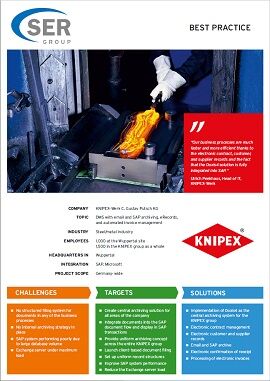
Knipex: Audit-proof archive for emails & SAP documents
Read all about how Randstad uses Doxis personnel eFiles in its personnel placement workflows and the audit-proof archiving function for application documents
Read nowLack of archiving functions in specialized solutions
Similar to email programs, specialized solutions such as SAP and Salesforce protect documents on content servers, that is, on a private instance. This is where you store files and documents.
However, these content servers do not have any archiving functions, and they are not designed for long-term archiving of documents. In turn, this affects how long you can keep documents on the servers.
Interfaces to other systems
Third-party systems can add an audit-proof archive to ERP systems such as SAP and Salesforce. For example, Doxis has a standard interface to SAP. As a result, Doxis can be integrated seamlessly in the ERP system. In this scenario, SAP remains the dedicated workspace for users, while Doxis runs in the background.
Long-term archiving and data formats
Documents such as invoices, emails, and receipts are subject to long-term archiving. This means the information has to be available seamlessly and traceably for a longer period of time. This supports comprehensive searches across the entire database – today and in the future.
Because long-term archives provide information permanently. They also store information and keep it true to the original. To do so, they save the information so that you can export it in the future in your desired format.
This enables you to access archived information quickly and legibly, even decades from now.
Recommendations for businesses
Part of a digital transformation strategy in any business includes selecting an archiving software. As the number of archiving scenarios increases so do the requirements for digital archiving. Storing documents securely is just as important as being able to access information quickly whenever you need it.
As a result, archiving software serves two purposes:
-
As an archive, it stores documents in an audit-proof manner.
-
As a research tool, it makes it faster to search for information.
Selection criteria when deciding on archiving software
Hey Doxi, what functions and security standards does a good archiving system need to have?
-
Documents are archived completely, traceably, and in an audit-proof manner.
-
It ensures GoBD-compliant archiving.
-
Data are stored in a structured format.
-
EU GDPR-compliant storage and archiving of personal information protects personal data.
-
Access rights are clearly defined.
-
Research options support a fast search of data and documents.
ECM instead of archiving software
An enterprise content management system (ECM) with a digital archive designs archiving processes intelligently by managing the entire document management process centrally on one platform. This enables complete workflows to be designed – and automated – around the archive.
Doxis, for example, assigns end-to-end invoice workflows. Once the invoice workflow is completed, Doxis archives the invoice in the company archive. The same system also applies to workflows for other documents, such as order confirmations, contracts, and employee documents including pay statements.
Important: Security standards continue to be taken into account. Authorization concepts enable all employees to use the same document archive, but only grant access to documents to employees who have the right permission.
Opportunities created by artificial intelligence
ECM systems with digital archives are even more intelligent when they use artificial intelligence to fully automate work steps.
For example, Doxi, your Intelligent Content Assistant, archives emails from the Outlook mailbox directly to the correct customer folder, and generates a reference to documents archived already. Emails from colleagues with the same history are archived according to the same process.
This puts information and documents in context, and improves content understanding:
-
Employees achieve more using the same resources.
-
The high data quality optimizes business decisions.
-
Context-specific information speeds up the search for information.
Summary: Process-driven archiving systems instead of stand-alone solutions
In summary, archiving software increases the legal security of business processes. Depending on the business process, audit-proof archives may also be mandatory. An archiving program is intelligent when it places documents and data in context.
Doxis Intelligent Content Automation structures documents, archives them when a workflow is completed, and increases the ability of businesses to provide information. Compared to stand-alone solutions, this approach provides maximum data security and increased efficiency. You take back control over the flood of documents, minimize dark data, and work in a secure environment that meets all the legal requirements for archiving.
FAQs about archiving software
The latest digitization trends, laws and guidelines, and helpful tips straight to your inbox: Subscribe to our newsletter.
How can we help you?
+49 (0) 30 498582-0Your message has reached us!
We appreciate your interest and will get back to you shortly.