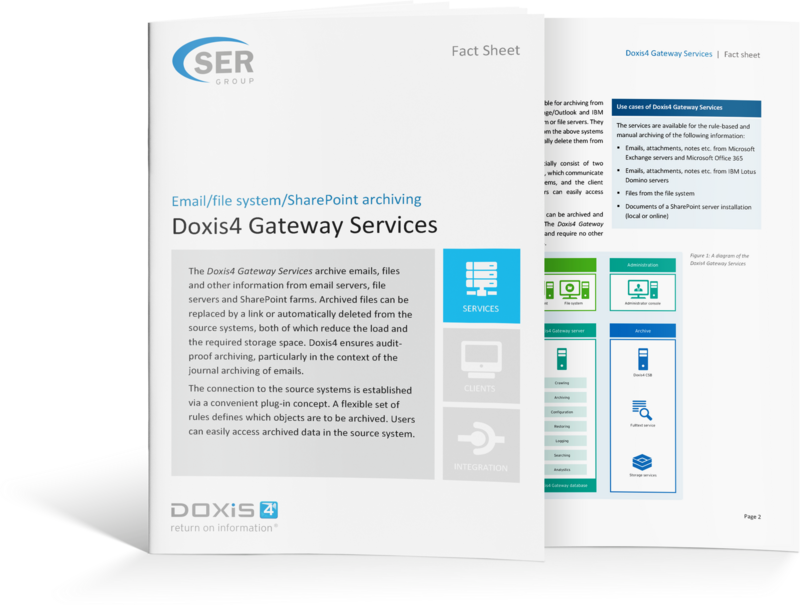Email archiving with Doxis: Your advantages
Best Practice
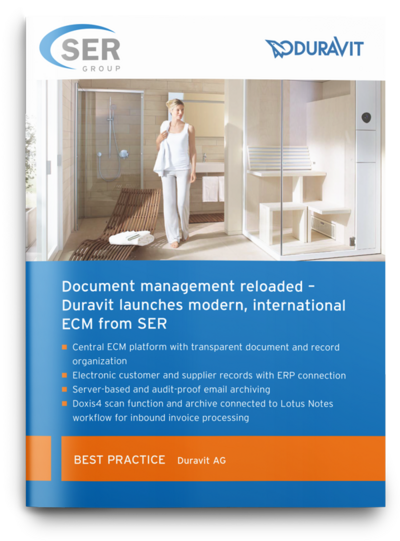
Automatically audit-compliant
When the next company audit is due, Duravit knows it is on the safe side. The corporate group uses Doxis to archive tax-related emails — automatically and in line with audit requirements. Read on to find out how Duravit integrates all Lotus Notes mailboxes across all locations with Doxis and how the solution has even won over the workers' council.
READ NOWEmail archiving made easy
Doxis lets you archive emails securely, efficiently and flexibly.
Advice

Email archiving & EU GDPR
Whether it's data on partners, customers or employees, emails contain plenty of personal information. With Doxis you archive and delete these emails with full traceability — to make managing EU GDPR and audit compliance requirements a cinch. Read on to find out the best way to protect your data with the certified solution, Doxis.
READ NOWHow can we help you?
+49 (0) 30 498582-0Your message has reached us!
We appreciate your interest and will get back to you shortly.