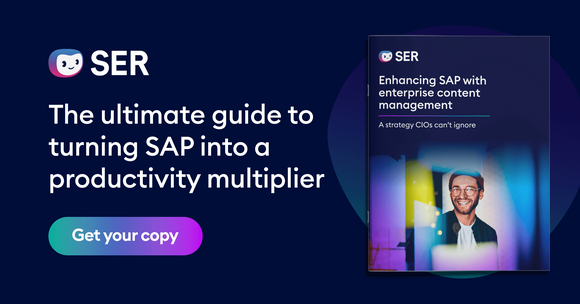SER Blog Customer Stories & Use Cases
Simplifying purchase requisitions (PReqs) in SAP
Purchase requisitions: An important first step in the purchase-to-pay process
Ever wondered how the purchase to pay process begins? It all starts with purchase requisitions, and it’s really important to get things right from the get go to avoid any chaos caused by missing or incorrect materials down the line.
Purchase requisitions are essential for a smooth procurement process. Let’s take a closer look at the process and show you how the right tools can help you make your workflows highly efficient.

The ABCs of purchase requisitions (PReqs)
A purchase requisition (PReq) is the way of communicating with your purchasing team and asking them to acquire any goods materials and services that your company needs. It is the first step in the procurement process, and the trigger for all subsequent transactions.
The purchase requisition originates in SAP business software, where a purchase requisition is a code for an automated purchasing process that follows clearly defined rules. These rules vary depending on the company or the type of goods. One example of a rule is that purchase requisitions over a certain sum do not go directly to purchasing but are sent first to management for approval and given the green light.
Breaking down the purchase requisition:
The purchase requisition consists of the procurement request - where the orderer* lists the items needed, the quantity, and the delivery date. On the other hand, it provides the entire workflow for the review and approval steps needed to ultimately get suitable offers from suppliers in the supplier network.
There are also two types of purchase requisitions:
- Direct purchase requisition: An employee creates the requisition manually in the system.
- Indirect purchase requisition: The system triggers the requisition automatically. The trigger is a specific event, for example, if stock falls below a set threshold.
What information does a purchase requisition form contain?
An important part of the purchase requisition is the procurement request, which has to clearly state what is needed, by when, and in what quantities.
Key information includes:
- Orderer
- Department
- Cost center
- Item description
- Item number
- Quantity
- Price
- Delivery date
If you already have a suitable supplier and offers for the order, this information must also be included directly in the request. Otherwise, the purchasing team will need to wait for offers and select suppliers in the second step of the purchase-to-pay process.
Tip: Establishing a reliable supplier network is the task of supplier management. You can read more about this in our blog article What Is the Role of Supplier Management?
The typical purchase requisition journey
Historically, a purchase requisition usually runs as follows:
- Identify a need: The employees of a department (e.g. production) determine their need for goods, materials and services.
- Procurement request: A procurement request is then created based on the need for something. This task usually ends up in the purchasing department. This means that the employees in the specialist departments simply report the need quickly by telephone, email or fax instead of submitting a request using their own account and corresponding authorizations in the system. Purchasing thus creates the procurement request, which the orderer has to approve. There are also several questions at this point, e.g.: Is the employee authorized to place this order? Does the demand actually exist? Has the employee already received an offer? Which suppliers are usually commissioned for these products?
- Review: After the purchasing department has entered the procurement request in the (SAP) system, it must be reviewed carefully. Important points are the formal and factual correctness and compliance with company guidelines, for example, in relation to the procurement of critical raw materials. If necessary, the purchase requisition must be corrected accordingly, or missing information has to be added. To do this, the employees often send the request back and forth several times.
- Approval: Finally, depending on the type of goods, the purchasing manager, controlling or management must approve the procurement request. In most cases, the search for the right employee for approval is still pending. In this step, too, there are several correction loops.
With the release of the procurement request, the purchase requisition is complete and the next step in the procurement process begins: the selection of suppliers. Then comes the actual order.
Tip: We provide more details about all the steps of the purchasing process in our blog post Key Steps in the Procurement Process.
336% ROI: Total Economic Impact™ study reveals benefits of modern ECM
Forrester Consulting studied the total economic impact of Doxis Intelligent Content Automation at our customer SEW-EURODRIVE.
Discover the significant findings of this independent study.
Donwload the study
Challenges with purchase requisitions
The typical purchase requisition process isn’t smooth sailing, as you’ve probably noticed. There are numerous challenges in the purchase requisition process. The process is very complex, many people are involved, the procurement request goes through several processing loops and the approvals can take a long time.
There’s also the maverick buying problem to consider. This describes the phenomenon where individual departments simply place orders independently without involving purchasing. This fragmentation leads to orders without a purchase requisition. This causes a whole host of problems:
- Purchasing does not have the opportunity to determine the best supplier with the best terms.
- The departments order without comparing offers, which results in unnecessarily high costs.
- The orderers are not planning for the long term, and are not considering potential follow-up costs.
- The orders are given to suppliers who have not yet been included in the supplier network. Meaning existing contracts are ignored.
- Since the supplier has not yet been added in the system, invoices cannot be assigned properly when the invoices are received. The creates confusion and results in additional administrative work.
- There is no standard, transparent overview of the current procurement costs. This makes liquidity planning difficult.
Chaos, right? To avoid these problems, you need to have clearly defined responsibilities and processes – and the right software to help you keep everything seamless and on track.
Digital, fast and secure: purchase requisitions with Doxis
Enter Doxis. You can instantly digitize and automate the process for all your purchase requirements and bring order to your procurement process. The low-code/no-code platform enables you to store individual authorizations and workflows for all departments. Here’s how it works:
- The requirement is reported by an employee, and the purchasing department subsequently creates a purchase requisition in SAP. Or employees can create purchase orders independently using their own SAP account. The system will recognize whether the employee is actually authorized to place the order.
- The procurement request is created in document form from the purchase requisition. This is filed automatically in the Doxis archive.
- The procurement request is linked to a functional review task. The correct (predefined) reviewer is stored automatically in the system.
- Using AI, Doxis lends a helping hand to catch any mishaps, checking the request and identifying employees and departments. The AI-supported system notifies you, for example, if the cost center has been entered incorrectly.
- You can make corrections and add information directly in the document.
- After the review, you can forward the request for approval. You designate the responsible persons in advance so Doxis can automatically create the task for the right person.
- Once the approval step is completed, Doxis blocks further processing of the document and returns it to purchasing, which now can request offers from suppliers.
What matters to manufacturing leaders today
Our international survey revealed:
- The 5 biggest challenges in the industry
- The 6 most important trends you shouldn't miss
- The 3 most promising digital transformation projects in 2024

Benefits of automated SAP purchase requisitions
Automated SAP purchase requisitions with Doxis provide so many benefits to your business:
1. The workflow is automated
The entire purchase requisition workflow is pre-configured. You select in advance the contact persons and employees for approvals, as well as cost centers for each employee, the appropriate suppliers for certain goods and much more. This has several benefits:
- Employee workloads are reduced. Gone are the days when documents and corrections were sent back and forth in a time-consuming manner. Queries are also reduced because all steps and responsibilities are clearly defined at all times.
- Processes are accelerated. You define the employee who is responsible for every process step. You don't have to search for the right contact person every time. Tasks are assigned automatically and approvals occur significantly faster. In addition, many manual steps are eliminated. For example, the order does not have to be sent manually. Instead, it is created automatically based on the procurement request.
- Mistakes can be avoided. You make sure that the procurement request always ends up with the right, qualified reviewer. This ensures that you always comply with your company guidelines and quality requirements.
2. Purchase requisitions are easy to find at any time
The search function in Doxis means you can instantly find specific purchase requisitions. This is useful, for example, if you need an overview of all open purchase requisitions for a specific cost center. You can also merge all related documents into one place, including supplier quotations, purchase orders, order confirmations, invoices and delivery notes. Information, at your fingertips.
3. The process is fully transparent
SAP is not particularly clear when it comes to managing purchase requisitions. Doxis brings more transparency and clarity to your workflow. You get an end-to-end overview of all your purchase requisitions. You can also easily filter these by status and, for example, display requests that are not yet approved. You can see at a glance which employee has the purchase requisition, as well as the current stage in the process.
4. Purchase requisitions can be processed directly in the system
If necessary, you can process your purchase requisitions directly in the system and add any relevant information. Teams can also collaborate on documents, where changes can be tracked at any time.
Instead of correcting documents manually, copying them, creating different versions, and sending them back and forth between departments and people, you process them efficiently and fully digitally in the system.
5. Purchase requisitions are archived in an audit-proof manner
When storing business-relevant information objects in electronic form, you have to comply with German GoBD regulations on electronic recordkeeping. You should also take into account the audit security for purchase requisitions and all accompanying documents.
Once the purchase request is approved, Doxis blocks further processing. You can still retrieve the purchase requisition from the system, but you can no longer process it. This is to prevent subsequent changes and discrepancies.
The purchase requisition is your ticket to a successful P2P process
As the first step in the procurement process, the purchase requisition plays a central role. With a crystal clear procurement process, dedicated people for certain responsibilities, and an automated approval process, you ensure you’re getting the best possible outcome – the best goods, in the right quantity, at the right time and at the best price.
With an intelligent SAP interface, Doxis can make your purchase requisition process simple, so you can get the ball rolling fast with your procurement process.
FAQs about purchase requisitions
The latest digitization trends, laws and guidelines, and helpful tips straight to your inbox: Subscribe to our newsletter.
How can we help you?
+49 (0) 30 498582-0Your message has reached us!
We appreciate your interest and will get back to you shortly.