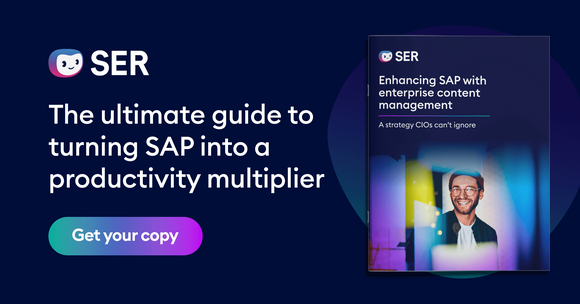SER Blog Customer Stories & Use Cases
Document capture: The compliant first step to digital workflows
Teams falling behind because they’re still using paper-based processes? Every contract, invoice or delivery note you receive contains valuable information. But fail to capture and store it as structured information in a central system — e.g. a document management system (DMS) — and it ends up inefficient to use at best and lost at worst. Intelligent document capture not only keeps you on the right side of the law when it comes to document filing; it gives you instant access to usable information whenever you need it.
Keep reading as we explore what exactly document capture is, the different methods you can choose from and which solutions provide the best support.
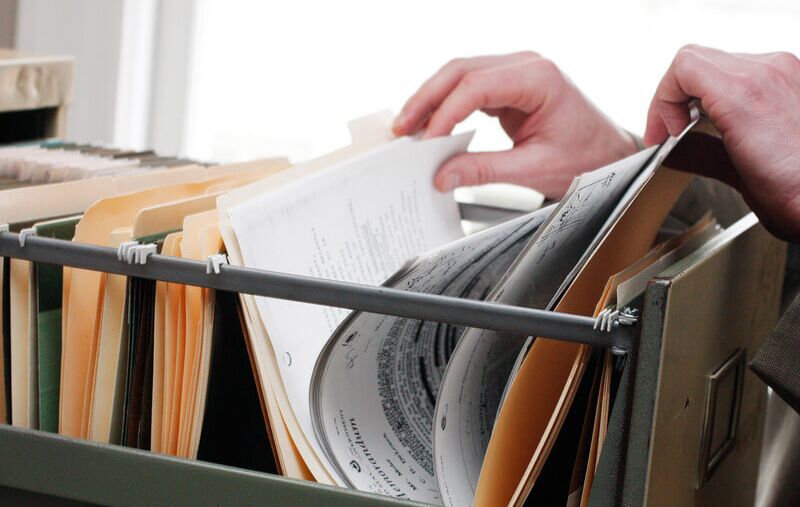
What is document capture, anyway?
Document capture refers to the digitization and automated processing of documents. Information is extracted from physical or digital documents, processed and seamlessly routed to your electronic document management system (DMS), enterprise content management system (ECM), etc. The goal is to store relevant, structured data that is quickly and easily available for re-use.
Methods of document capture
There are several different ways to capture documents depending on the document type and use case. Here are some examples of efficient document capture and processing:
- Digitize paper documents: scan your hard-copy contracts and convert them into searchable and editable files using OCR technology (Optical Character Recognition).
- Structured email capture: route your emails and attachments to a DMS to save information in the right business context and use it in workflows.
- Automated invoice processing: capture inbound eInvoices directly in your ECM system and file relevant information — amount, date, supplier, etc. — as metadata.
Challenges of document capture
What are the challenges of document capture?
Which key challenges do companies face when it comes to document capture?
- Quality and legibility: manually scanned or digitized documents are often blurry, hard to read or incomplete, making automatic capture difficult.
- Data integrity and accuracy: incorrect or incomplete data capture can result in erroneous or unusable information and hinder business processes.
- Interoperability: a seamless integration of captured documents in existing ERP or other IT systems is technically complex and requires standardized interfaces.
- Resources: deploying modern document capture solutions calls for investments in software, hardware and employee training.
- Security and data protection: captured documents must be processed in accordance with regulatory requirements (e.g. GDPR) and protected against unauthorized access.
What are the goals and advantages of document capture?
Despite its challenges, document capture is indispensable for end-to-end business process optimization, making it no longer a luxury but a necessity for companies. Full-scale digitalization of your document processes is a must if you want to capture documents directly from the inbox. It’s the only way to achieve central, digital document processes across the board.
Data availability, guaranteed
In input management, the goal of document capture is to capture structured inbound information, classify it and directly route it to the right processes or systems — no matter whether the information arrives as paper documents, scans or digital forms. End-to-end automated processes in input management prevent data loss and ensure that relevant documents are immediately available and usable, essentially putting an end to dark data in your organization.
Faster processes
If your company still relies heavily on paper documents, going fully digital overnight can be an overwhelming prospect. Document capture solves this challenge by enabling you to automate processes step by step. No more manual filing or forwarding of contracts, invoices, orders and other documents. Now they are transparently stored in the system in a structured way. It not only cuts down processing times, but also makes collaboration way easier.
Seamless processes
With digital document capture, information is directly integrated in your ERP, DMS or workflow systems. Taking the step to interconnect all of these systems significantly reduces media disruptions for users — information automatically flows between platforms for further processing and re-use. For example, inbound invoices are accepted directly in the DMS for capture, validation and release, while posting is done in the ERP system.
Knowledge transfer
Companies even benefit from improved knowledge management. Structured document capture puts an end to information silos, and instead makes important information available all in one central location. You find what you need faster and never lose valuable knowledge again.
Legal conformity
With the help of predefined rules and automations in the DMS, you can ensure your documents are stored in line with regulatory requirements like GDPR and fulfill central ISO standards. Crucially, you should choose a solution that is up to the technical challenges and enables your company to correctly put in place essential processes. One of the ways digital document capture does this is by ensuring documents are traceably saved in audit-proof systems and protected against unauthorized access using rights and privileges.

Stuttgarter Lebensversicherung: Automation & Intelligent Input Management
How Stuttgarter Lebensversicherung optimizes input management with Doxis and paves the way for further core process automation.
Read nowWhich different types of document capture are there?
While there are several ways to capture documents, the underlying aim is always the same: to convert documents into structured, searchable and usable data. The type of document capture that makes most sense for you will depend mainly on the volume of documents to be digitized and the desired automation depth. So while manual scanning is a possibility for a private individual, in multinationals IT infrastructure is optimized for automated document capture.
Manual document capture
Here, documents are manually routed to a system by employees. They key in information, scan paper documents as image files or manually upload digital files to the DMS.
- Pros: the process is adequate for small document volumes and no complex technical infrastructure is necessary.
- Cons: the process is error-prone, not scalable and highly labor-intensive.
Substitute scanning and OCR
Substitute scanning is a procedure in which the digital document replaces the original, enabling you to destroy the hard copy post-digitization in compliance with the law. A number of different technologies can be used for further processing — including OCR (Optical Character Recognition), which uses pattern recognition to convert scanned information into searchable, machine-readable content.
- You scan in a paper document and save it as an image file (PDF, PNG, JPEG, etc.).
- The OCR technology recognizes characters, words and structures within the image and converts the image elements into machine-readable text. A text layer is added to the document to make it searchable and re-usable.
- The system reads the text layer, classifies the contents and extracts relevant information.
- You store the output as structured information in the DMS.
Digital and AI-powered document capture
The best-case scenario is one in which the flood of inbound paper documents has slowed to a trickle. In this case, document capture assisted by AI can largely be left to its own devices. Modern systems use artificial intelligence to analyze and classify documents and extract relevant information. Large volumes of documents can be processed efficiently and highly accurately — with minimal manual effort.
Digital invoice processing example
One example of this is invoice processing. Inbound invoices are automatically captured and analyzed by AI. The AI detects and extracts relevant information — invoice number, amount, supplier, etc. The system then checks the invoice against the delivery note or order to see if everything matches. If it does, the invoice is released for posting. If there are discrepancies, the system can automatically flag it up for verification or release by a human.
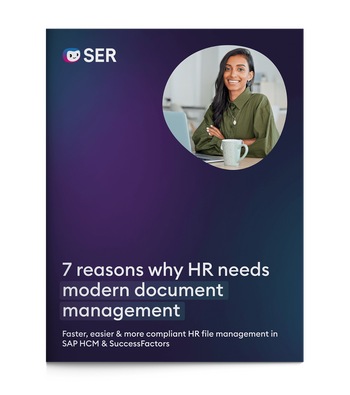
7 reasons why HR needs modern document management
Combining Doxis with SAP SuccessFactors and HCM speeds up and streamlines HR processes while protecting sensitive applicant data. We show you how.
Read nowDocument capture in Doxis: How it works
With Doxis you quickly and accurately capture both paper-based and digital documents in compliance with regulations:
1. Paper document capture
You can scan in letters and other paper documents yourself — or you might choose to work with an external service provider who will handle inbound information capture in compliance with GDPR and route the documents to your Doxis platform as PDF files.
Once Doxis has the information in digital format, it starts the document classification process. The OCR technology captures all text content and converts it into machine-readable text. Doxis looks at the content and assigns a class to each document. For instance, key words such as ‘Subject matter of the Agreement’ and ‘Contractor’ signal to Doxis that this is a contract.
After this comes AI-based data extraction. The AI automatically extracts all relevant information (applicant details, etc.) and saves it as structured metadata in Doxis. The AI understands which type of document it’s dealing with and saves it in the associated eFile — in this case, the applicant file.
2. Automated digital document capture
Ideally you will have already transitioned to digital document processes. Doxis is then able to capture documents entirely automatically. You can seamlessly connect Doxis to your email, self-services or ERP and CRM systems through its interfaces to SAP SuccessFactors, Salesforce and more. This interconnectivity allows Doxis to automatically fetch inbound documents from third-party systems as soon as they are uploaded — like applicant paperwork from the applicant management system.
From here there are two paths:
- If the digital document is an image file, the system loops back to the AI-powered document classification and data extraction processes.
- If the digital document is in a machine-readable format with structured data — e.g. eInvoices in ZUGFeRD or XRechnung format — Doxis directly routes the structured data to the system.
Lastly, Doxis automatically stores the document in the eFile — e.g. the eInvoice goes in the file for the associated supplier.
Centrally bundled information
Efficient document capture is the basis for digital business processes that run entirely automatically. Instead of manually processing documents, with powerful document capture software like Doxis all information is centrally bundled and seamlessly integrated into existing systems.
Pivoting to fully automated document capture offers unparalleled benefits: faster access to information, better collaboration and secure archiving of important documents. No more valuable information hidden away in isolated departments or systems — now information is centrally available to everyone at any time and from anywhere.
FAQs on document capture
The latest digitization trends, laws and guidelines, and helpful tips straight to your inbox: Subscribe to our newsletter.
How can we help you?
+49 (0) 30 498582-0Your message has reached us!
We appreciate your interest and will get back to you shortly.