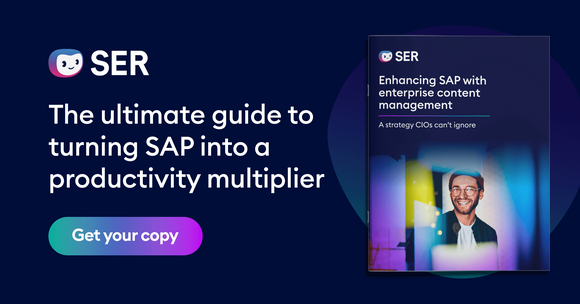SER Blog Customer Stories & Use Cases
SAP ArchiveLink
SAP ArchiveLink connects your SAP ERP system to the SAP Content Server, making it easy to archive and access documents directly from SAP. However, if your organization needs long-term, compliant storage, the SAP Content Server has its limits. CMIS (Content Management Interoperability Services) offers a flexible, standardized way to link your own archive systems with SAP and ArchiveLink.
So keep reading as we explain how SAP ArchiveLink works and why Doxis as an archive solution is the ideal alternative to the SAP Content Server.
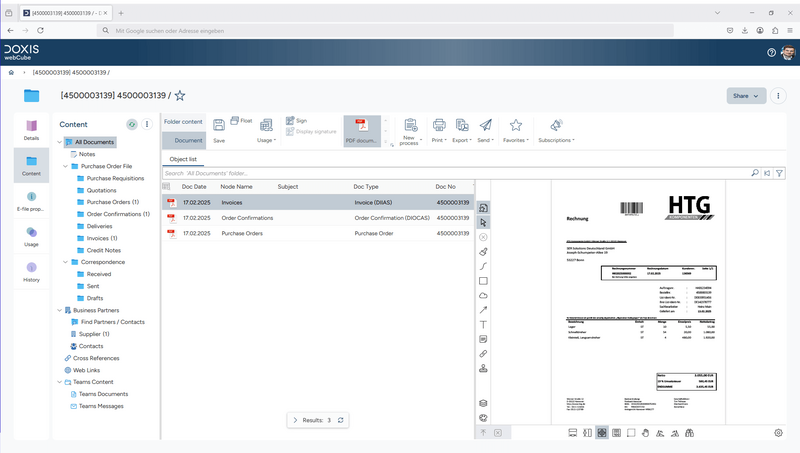
What is SAP ArchiveLink?
SAP ArchiveLink is an SAP service for linking documents from the SAP ERP system with the associated business processes in the SAP archive. Users access relevant documents such as invoices, orders or contracts directly from an SAP application document. For instance, ArchiveLink links an invoice entered in the ERP system with further invoice documents already in the archive.
How does SAP ArchiveLink work?
To use ArchiveLink, you must connect a storage system — known as a content repository — that saves documents in electronic format. Content repositories can be databases, a logical space in the file system of a hard drive, or an external archive server.
Hey Doxi, explain step by step how SAP ArchveLink works:
SAP ArchiveLink in 5 steps:
- Save documents in the content repository: Save your inbound documents in the defined storage system.
- Create application documents in SAP: Once a document is entered in the SAP ERP system, it creates an associated application document. E.g., for an inbound invoice, SAP creates a document containing all relevant data.
- Link the application document to a business object: In parallel, the system creates a business object comprising three parameters: client, object type, and object ID.
- Save information in the ArchiveLink link entry table: SAP ArchiveLink creates a logical link between the business object and the archived document in the content repository.
- Access the document in SAP: The link allows the document to be accessed from the SAP system at any time. E.g., accounting can open an archived invoice directly from an SAP document at the touch of a button without the need to manually search for documents.
What are the limitations of SAP ArchiveLink?
Despite a robust set of features, SAP ArchiveLink has some serious limitations that can make life difficult for organizations.
Lack of document processes
One big drawback of SAP ArchiveLink is that it doesn’t support document-driven processes. It works as a static archive where you can store and access documents, but that’s where it stops. You can’t build digital approval flows or set up complex document workflows around it.
Also, ArchiveLink only archives documents generated as part of SAP processes. It’s not so easy to integrate external documents or data from other systems. Users have to switch between systems to access all information required for a particular business process, which causes disruptions and delays document processes.
No authorization concepts
ArchiveLink doesn’t have a built-in authorization concept to manage who can see what, which creates issues when it comes to GDPR. You can’t assign documents to specific users or roles, so there’s no clear way to control access or track who’s viewing personal data. That makes it hard to stay compliant.
Unsuited to long-term archiving
SAP themselves say that the Content Server is not designed for long-term archiving. SAP archiving does not meet audit standards and is only suitable for short-term document storage. Companies that need to archive documents long term and in compliance with regulatory requirements will need an alternative to SAP ArchiveLink and the Content Server.

Techniker Krankenkasse: Modernization of the IT landscape through SAP archive migration
Find out how insurer Techniker Krankenkasse was able to launch a future-ready and cost-effective solution for SAP archiving which has sped up information access tenfold.
Read nowWhat sets a secure archive apart?
A CMIS interface seamlessly connects your third-party systems to SAP, giving you way more flexibility to choose an archive system with modern functions, from automated workflows to AI-powered document processing.
An alternative to SAP ArchiveLink should offer audit-proof, GDPR-compliant archiving for your documents. Here are some important features to look for in an archive solution:
- Traceable, versioned documents for greater transparency
- Audit compliance functionalities
- Compliance with tax and data protection regulations to safeguard GDPR conformance
- Clearly defined access rights, ensuring only authorized users can access or modify documents
- Seamless documentation of document processes
- Automatic retention period tracking and deletion of documents upon reaching the respective deadlines
Ideally, you should also choose an SAP-certified archive. SAP certification guarantees that all interfaces work smoothly and that updates and changes to the SAP environment will not cause unexpected issues. It also means less effort during setup, more stable performance and a solution you can rely on long term.
Doxis: An alternative to SAP ArchiveLink
With its SAP certification, Doxis offers interfaces to a wide range of SAP products, including SAP S/4HANA and SAP SuccessFactors. Unlike the classic alternatives, Doxis is much more than an archive. As a next-gen enterprise content management (ECM) system with integrated DMS, Doxis offers solutions to a multitude of business processes from invoice processing to contract management, as well as an integrated BPM system with virtually limitless options for building document-driven workflows.
Doxis is an audit-proof archive
Doxis also fulfills all of the requirements of an audit-proof archive, including long-term archiving. Doxis gives you a company-wide archive with access to all information from all departments and third-party systems bundled centrally. In other words, Doxis provides you with a complete overview of information on specific business transactions — e.g., within a customer file or supplier file.
Here are some more advantages of using Doxis as an alternative to the Content Server and SAP ArchiveLink:
- Doxis runs on-premises, in the cloud, or as a hybrid of the two.
- Doxis uses authorization concepts to ensure GDPR-compliant protection of documents and information.
- Doxis uses leading-edge tech including AI and machine learning to automate document processes.
- Doxis is a certified SAP partner for the new (SAP S/4HANA) and legacy (SAP ERP or SAP ECC) SAP worlds.
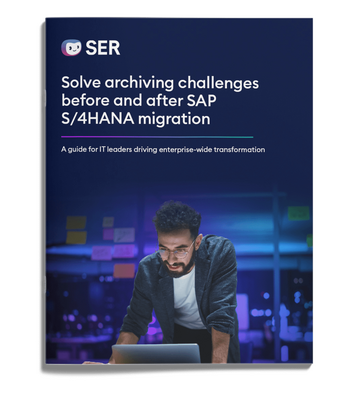
Solve archiving challenges before and after SAP S/4HANA migration: A guide for IT leaders driving enterprise-wide transformation
Set your S/4HANA migration up for long-term success. ECM reduces ROT data, streamlines operations with AI and creates a foundation for growth.
Read nowGDPR-compliant, long-term SAP archiving with Doxis
SAP ArchiveLink helps you find documents quickly and keep everything connected, but the SAP Content Server is limited to short-term storage. It doesn’t offer key features like access controls, automation or intelligent workflows that many teams need.
On the other hand, Doxis offers a certified, GDPR-compliant archive built for long-term, audit-proof storage. Thanks to its CMIS interface, it connects smoothly with SAP and fits into your existing processes without disruption.
Curious to see it in action? Book a demo today and one of our experts will be in touch!
FAQs on SAP ArchiveLink
The latest digitization trends, laws and guidelines, and helpful tips straight to your inbox: Subscribe to our newsletter.
How can we help you?
+49 (0) 30 498582-0Your message has reached us!
We appreciate your interest and will get back to you shortly.