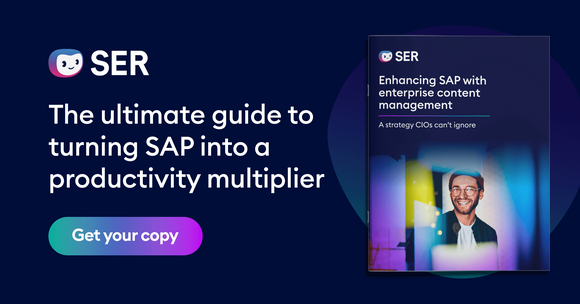SER Blog Customer Stories & Use Cases
Digital document filing
Your ticket to a paperless office
Digital document filing organizes and manages business documents in a central location. However, the potential goes far beyond simply filing and digitizing documents: State-of-the-art document filing systems combine central organizational structures with features that enhance collaboration, promote quick access to information, and optimize end-to-end business processes.
In this article, you can learn about the functions that document filing systems fulfill today and why it is time to replace legacy systems with new and innovative solutions.
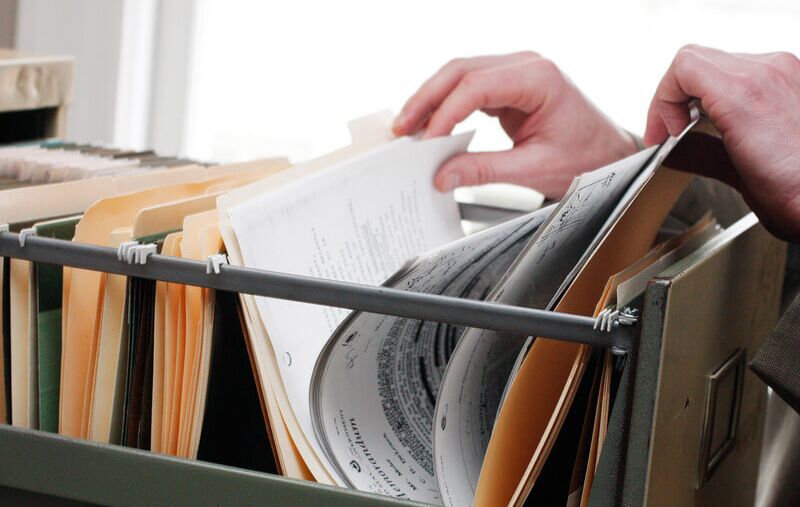
What is a digital document filing system?
Digital document filing is by definition a document management system (DMS) with integrated digital archive. This is a software that bundles document administration or management at a central digital location. In other words, it is a single source of truth for all information.
Advanced document filing systems are cloud-based and integrate seamlessly in third-party systems via interfaces. This creates a two-way flow of information between the DMS and the third-party system: the DMS captures all incoming documents using a structured format and stores them, based on context, in the electronic file. When the document is inactive, it is moved to the archive.
Benefits of a digital document filing system
As a single source of truth, a digital document filing system makes it faster to search for documents, stores versioned documents, and archives documents in a legally compliant manner. This delivers improved and secure workflows.
Hey Doxi, what are the benefits of digital document filing?
-
All the data for a business are organized efficiently in one digital location
-
Fast and easy access to documents puts information at your fingertips
-
Documents are stored in an audit-proof and compliant manner
-
Optimized document structure based on electronic files that organize everything
-
Unique documents can be linked to multiple eFiles using references/links
-
Multiple people can edit documents at the same time
In addition: Another benefit of electronic document filing is increased efficiency. When documents are integrated in automated workflows, this improves resource management, relieves employees of mundane tasks, and increases process reliability. Because retention and deletion periods are also automated. So the processes in document management meet legal requirements.
The prerequisite is a fully digital documentation process or, in other words, farewell to paper documents.
DMS – the foundation for digital filing
Documents are fully digital, if they are available electronically. In a document management system, you can manage documents and files using database support and automation – throughout their life cycle. This starts the moment the document is received in the digital inbound mail and ends when the retention period expires.
DMS functions at a glance
A DMS supports organized and legally compliant document management and promotes collaborative work on documents.
These are the most important functions of a DMS:
-
Save documents: All of a company's documents and files are stored in the digital document filing system in eFiles and in a structured format.
-
Versioning of files: The DMS saves the latest version of a document automatically, and at the same time it retains all previous versions to ensure loss-free documentation.
-
Set access rights: Predefined authorization concepts help to ensure that only users with the proper permissions are allowed access to documents.
-
Research information: Information is filed in a DMS so that it can be quickly found and accessed again.
Additional functions of a DMS support collaborative work. For example, a DMS automates workflows. It can trigger processing steps, assign tasks, or notify users about changes that colleagues have made to a document. Chaos does not result when more than one person works on a document: the DMS separates out comments and notes in a traceable manner and creates separate versions.
DMS as a digital archive
Every DMS is also a digital archive. For certain types of documents, audit-proof document filing is required. Functions of the DMS have to comply with the German regulations on electronic recordkeeping (GoBD) – a DMS meets these requirements, if it has the relevant certification.
According to GoBD, businesses have to archive a digital document in an audit-proof manner to ensure it is protected against subsequent changes or manipulation. The DMS saves and manages documents so that they are findable, secure, complete, orderly, unchanged, reproducible, and loss-free.
Must-have functions for digital filing
When selecting document management software, legally compliant storage is often the priority. However, in order to increase efficiency across the business and support end-to-end workflows, other important functions are also required.
Based on a typical workflow for document filing, these functions are used in practice as follows:
Data collection
Filing systems capture data and documents using three different functions:
-
Replacement scanning converts paper documents to an electronic format.
-
The DMS captures documents from third-party systems automatically via interfaces.
-
You can drag and drop documents and files directly into the DMS.
Keywording, classification, and data extraction
As part of any digital transformation strategy, a filing system with OCR technology is required for all paper-based processes. The OCR technology captures unstructured text content from an image document and stores it in a machine-readable format using pattern recognition.
The DMS then classifies the documents based on the text content. As part of the data extraction process, the software files the information using a structured format.
Structured data filing and validation
The next step in the workflow is validation of the data – you check whether information is in the right context. The functions of a DMS support human validation of data and supplement these with automated validation steps.
As a result, a DMS simplifies the manual validation of data, because they have been extracted already. Employees compare only the extracted data with the information from the document. In addition, the DMS automatically compares the extracted information with the related documents.
If all of the data match, the DMS places the document in the relevant electronic file, or eFile, for short. Application documents are then found, for example, in the applicant eFile, a supplier's master data is stored in the supplier eFile, or a contract in the contract eFile.
Indexed metadata
Documents filed using a structured format make it easier to search for information in the system. Functions such as full-text search or indexing using metadata are important in this regard. This also enables users to quickly find document content without reading an entire document.
Audit-proof archiving
When the document is inactive, the DMS archives it in an audit-proof manner. For example, an invoice is inactive after it has been paid.
Advanced functions for audit security ensure that your archiving process is legally compliant at all times. In this regard, automation saves time and adds a security factor.
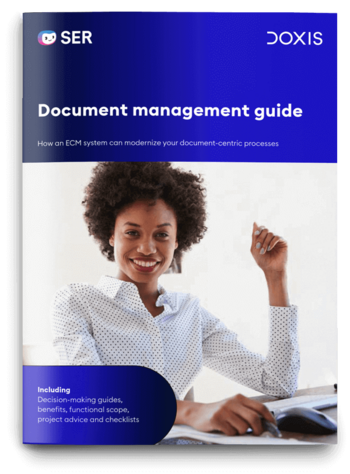
Document management guide
How can a DMS boost your organization’s efficiency? Which system is right for you? This practical guide helps you to find & implement the right DMS. Incl. checklists, real-life examples, etc.
Read nowThe digital filing system for all systems
Many well-known software developers such as SAP and Salesforce are leaders in their respective fields of CRM or ERP solutions. In contrast, solutions available for digital document management are scalable. Such solutions use interfaces to integrate a DMS seamlessly in the specialized solution, and expand the existing infrastructure to include the functions of a DMS.
Ideally, the DMS provides ready-made integrations to leading ERP and CRM systems, such as SAP, Salesforce, and Microsoft Dynamics. So that you can prevent media disruptions.
Doxis as document management solution for SAP SuccessFactors
A document management system such as Doxis can enable you to create end-to-end processes that connects information from across systems. For example, Doxis offers integration options with systems such as Microsoft 365, SAP, SAP SuccessFactors, and Salesforce.
Here’s how Doxis can help you get a 360° view in SAP SuccessFactors:
-
When a candidate applies for an advertised position, the application process begins in SAP SuccessFactors.
-
Doxis takes the applicant’s master data and the documents stored in SAP, and creates an applicant eFile.
-
You continue to work in SAP SuccessFactors, but you access the folder structure in Doxis directly via the integration and store all the documents there.
-
As the application progresses, you invite the candidate to an interview. Only those who are working on the process get access rights to the applicant data. This ensures that sensitive data is stored securely in compliance with GDPR regulations.
-
And if the applicant is hired, the documents from the process remain in Doxis. All the information on file, such as address details and applicant, is transferred to the contract template.
-
Once the contract is ready, the signature workflow from Doxis starts. The signer receives an email, and verifies the signature directly in Doxis.
-
After the candidate has signed the contract, his or her role changes to employee. Doxis transfers the information from the applicant eFile to the new team member's employee eFile.
From DMS to modern ECM system
A DMS is the first step toward going digital in document management. However, the solution is often less than optimal in many companies, where they see few options for integration in existing business systems, difficulties storing documents in an audit-proof manner, and rigid structures.
Enterprise content management systems are replacing legacy systems bit by bit. They offer features that legacy solutions lack, such as functions based on artificial intelligence, innovative workflow strategies, cloud instead of on-premise, and scalable and flexible development.
Why ECM systems are the future of digital document filing
How Doxis Intelligent Automation can transform document management in your business:
-
Doxis connects and manages content and automates processes across systems.
-
It increases information context through AI-powered content understanding.
-
It provides dedicated cloud-native, state-of-the-art solutions for business areas.
-
It integrates seamlessly with business applications such as SAP, Microsoft, SharePoint and more.
-
It offers specialized business solutions at a horizontal level for areas such as HR, QM, P2P, etc.
-
It provides extended service and support packages for every service level,
-
It is a scalable and future-ready archive for 24/7 document management.
Check out these additional reasons for Doxis: Gartners Critical Capabilities Report 2021 gives Doxis technology a rating of excellent and according to Forrester Doxis has the best product offering.
Summary: The future of digital document filing
Today, a digital document filing system is much more than straightforward archiving and filing systems. Businesses are looking for new solutions that integrate efficiently in and improve existing workflows and systems. Digital document filing bundles all business-related information in one place and creates ways to collaborate quickly and securely.
An ERP or CRM system alone is not enough. To archive and manage documents and data in a legally secure manner, you need to have a third-party system. Doxis Intelligent Content Automation starts where legacy systems fall short: it integrates flexibly in existing software and creates a legally compliant and scalable environment for all document management processes.
FAQs about digital document filing
The latest digitization trends, laws and guidelines, and helpful tips straight to your inbox: Subscribe to our newsletter.
How can we help you?
+49 (0) 30 498582-0Your message has reached us!
We appreciate your interest and will get back to you shortly.