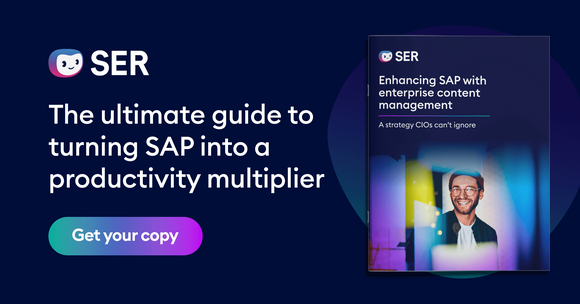SER Blog Innovation & Technology
Salesforce & Doxis: Customer service’s dynamic duo
Happy customers are the key to a successful business. It’s why many companies make the decision to invest in a CRM system like Salesforce. Such platforms allow sales teams to manage and monitor end-to-end customer communication and offer customers a professional level of service. But what happens when customer complaints or service tickets require the support of the back office? Delays are inevitable, since most back-office employees have no access to the Salesforce platform. Not seldom does this result in valuable time being wasted spent gathering all the information needed to take action. Doxis is the missing link: It fully integrates with the Salesforce platform to enable companies to bridge the gap between the front and back offices.
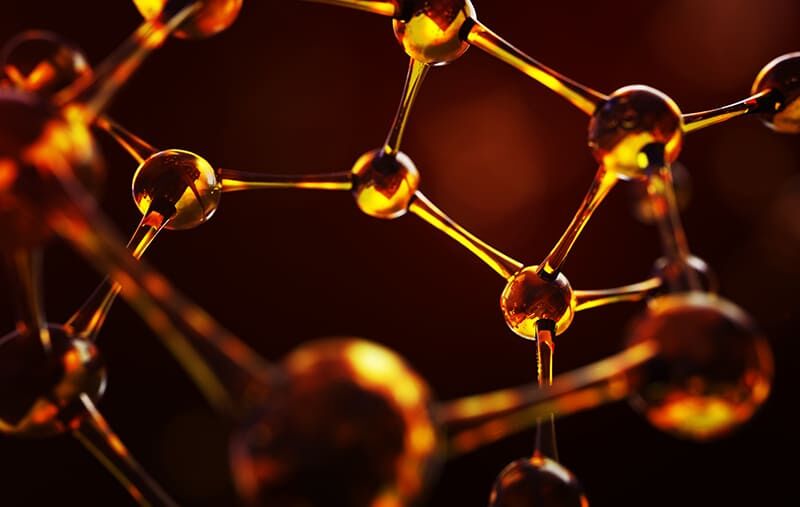
The CRM vendor Salesforce promises to help users deliver the perfect customer experience, and many sales employees virtually live in the Salesforce environment — managing customers’ data, histories, emails and documents. The web-based application makes new work a cakewalk for them. Perfect, right? Well... not really. Although documents can be added to Salesforce accounts as attachments, they are then displayed in unstructured, chaotic lists of emails, notes and all kinds of other information. Things quickly become confusing and process transparency suffers as a result. Often, important documents from other departments, like construction drawings, user manuals, or contract documents, are missing from Salesforce. Other times, information on the status of current projects, e.g. needed for service inquiries, is left out entirely. Such information can be essential for providing informed responses to customer inquiries yet is kept in discrete project management systems which are inaccessible from Salesforce.
But worst of all: the rest of the company is essentially locked out of the Salesforce information pool. Salesforce licenses are generally the exclusive domain of the sales department. The CRM platform is out of bounds for most back-office colleagues, service technicians, project managers and many others. Customer service or service technicians only learn of the need to respond to an inquiry or resolve a complaint once they are informed by the sales team — but are unable to access the Salesforce information they need to deal with the matter. It is the sales team member who must collate and forward via email all the relevant customer data and documents for their colleague. A fairly absurd workaround but one that is genuinely used in practice: To get around having to type out or copy customer data from the contact management screen, users screenshot the customer master data in Salesforce and forward it to their colleagues in the back office.
The faster and easier way is to integrate ECM functions for information management, process automation and legally compliant archiving into the CRM system. Doxis SmartBridge for Salesforce links together the ECM and CRM systems for a bilateral flow of information between the front and back offices along with seamless end-to-end processes.
Uniform basis of information for all
A crucial piece of the puzzle when it comes to swift and professional customer service is a central information pool, accessible from all departments and systems, that offers a comprehensive overview of customers. Companies achieve this by deploying Doxis as an information hub to make multiple information sources — including the contents of Salesforce — available company-wide. Electronic Doxis customer files form the core of this integrated information infrastructure. They bring together customer-related data and documents from across multiple systems and can be automatically populated with information from Salesforce. eFiles give the back office a 360° view of customers — something that would be impossible without ECM integration.
The sales team also benefits from integrating Doxis with Salesforce in the form of one-click access to Doxis customer files directly from the corresponding Salesforce account. Sales colleagues have instantaneous access to all relevant content — quotations, invoices, contracts, drawings and much more — without having to leave the comfort of the CRM environment. Unlike the attachment list in Salesforce, eFiles give the sales team a structured and transparent view of all filed documents. It’s easy to pinpoint the information they need without having to scroll through impenetrable lists of documents.
Front & back offices work together efficiently
Some customer inquiries require closely coordinated efforts between the front and back offices. Complaints from upset customers are especially critical and need to be handled as quickly as possible. Managing complaints efficiently and promptly is vital to safeguarding customer loyalty. This is where automated processes are proven to ensure maximum quality and top speed. Immediately upon receipt of a complaint, the sales colleague launches the complaints management process directly from Salesforce. Customer service is notified of a new, high-priority service ticket along with information on the type of complaint, information and clarifications, a link to the customer file and more. Work can begin as soon as the notification arrives in the back office’s workbasket — all the necessary information is included together with the customer master data from Salesforce. A dedicated workflow securely and transparently manages the entire process. Filed deadlines and communication channels ensure the service ticket is dealt with promptly.
Secure storage & cost savings
Data protection and the secure storage of documents are crucial components of information management for companies. Some sectors are subject to extended retention periods and stringent legal guidelines on the audit-proof archiving of business documents. Companies use enterprise content management systems like Doxis as tools to reliably and demonstrably prove their compliance with operational and legal data security and immutability requirements. CRM systems are no exception. These, too, contain valuable documents that are often subject to legal retention periods and require the same level of protection and secure storage accorded to conventional business, commercial and HR documents, etc. While the availability of information company-wide is a key driver, compliance aspects thus also play heavily into the decision to integrate Salesforce into the ECM system. With an EU GDPR-certified ECM platform such as Doxis, companies can not only transfer data and documents fully automatically from Salesforce to their ECM system, but also store them in line with audit requirements and the EU GDPR, and where required, provide proof of deletion. The end-to-end documentation of all customer processes means companies are fully equipped to respond to complaints or questions regarding data protection.
Audit-proof filing in the ECM system not only assures compliance but also helps improve the quality of customer care. Doxis’s versioning function ensures team members always have the latest document versions: It keeps track of all updates and provides access to earlier versions for full process transparency. This is not the case with documents filed in Salesforce.
For some companies, the decision to transfer documents to the ECM system is a question of cost. Handing over Salesforce documents to Doxis for archiving and subsequently deleting them from the CRM system significantly reduces the storage and — above all — transaction costs incurred by every single access to a document filed in the CRM system.
Cloud storage: No safe harbor
The EU GDPR has elevated data protection in companies to a new level. In particular, it affords special protection for personal data. Quite apart from the extensive rights granted to individuals with respect to information on and the portability and erasure (“right to be forgotten”) of their data, there is still the question of how secure the storage location is. This is particularly true of cloud-based applications — of which Salesforce is one. The announcement in July 2020 of the ECJ’s decision to abolish the EU-US Privacy Shield caught many companies off guard.
Just a reminder: EU Data Protection Directive 95/46/EC prohibits the transfer of personal data from EU Member States to third countries that do not ensure an adequate level of protection that is compatible with EU law. This includes the United States, since no current US data protection law is analogous to the standards in place in the EU. The European Commission’s Safe Harbor framework from 2000 and its successor, the EU-US Privacy Shield, aimed to make the transfer of data to the US an option for companies. The European Court of Justice has now derailed both regulations, in 2015 declaring the Safe Harbor framework invalid, followed most recently in July 2020 by its decision to invalidate the Privacy Shield. This calls into question the legality of Salesforce’s cloud data storage — where even is it stored?
Companies that transfer personal data and documents from Salesforce to their ECM system and delete it from the CRM platform are fully compliant with the new laws. Their data never leaves the EU.

EU GDPR compliance — with ECM
What rules are in the EU General Data Protection Regulation? Read all about how to demonstrably comply with its requirements and avoid sanctions.
Read nowHappier customers — with CRM & ECM
Companies that integrate Salesforce and Doxis improve their customer service, ensure full compliance with data protection and documentation requirements, and save licensing and transaction costs. They improve collaboration between the front and back offices and make it easier for the sales team to deliver rapid, professional customer care. Better-informed account managers have happier customers. Seamless processes with Doxis keep it that way.

Bärbel Heuser-Roth
For many years now, Bärbel Heuser-Roth has been dealing with a wide variety of ECM topics, from information logistics, process management and compliance to the use cases of intelligent processes for automated information management. She has also spent her career researching and writing about the implementation of ECM projects at companies and organizations.
The latest digitization trends, laws and guidelines, and helpful tips straight to your inbox: Subscribe to our newsletter.
How can we help you?
+49 (0) 30 498582-0Your message has reached us!
We appreciate your interest and will get back to you shortly.