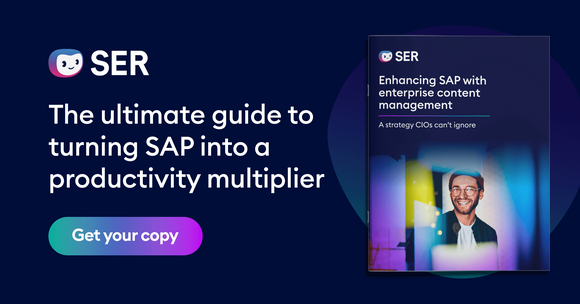SER Blog Customer Stories & Use Cases
Purchase-to-pay with Doxis: End-to-end automation in five steps
Done right, there’s a lot of value – and money – to be gained in purchasing processes. Indeed, price negotiations with vendors as well as deliveries on time and within budget make a big difference when it comes to keeping low production costs and achieving higher profit margins. So it’s no surprise that more and more companies want to automate purchasing processes in order to leverage further potential and, for example, to be able to plan production and services more quickly, flexibly and transparently.

However, only looking at sub-processes in purchasing and procurement and mapping them with SAP is short-sighted. It’s also important to ask about what precedes the procurement process and what follows it? Production has to report its requirements via purchase requisition, and invoices have to be paid and archived. All these sub-processes and the related documents cannot be digitally mapped with SAP alone. Doxis Intelligent Purchase-to-Pay Automation provides the missing link. Companies can use it to automate the entire purchase-to-pay process in five steps.
A look at the purchase-to-pay process shows that it covers a variety of sub-processes: from the purchase requisition to the vendor order and from inbound goods to the payment of the invoice. Several departments are involved, and the larger the company, the more documents and data are generated. By digitalizing and automating this process, companies get a better overview, shorter processing times and better cooperation between all stakeholders. This way, downstream processes can be planned reliably, e.g. in production, retail deliveries, or services. The question is: How can you automate this complex process from start to finish?
Purchase-to-pay calls for more than SAP
Many companies are already using SAP to digitalize individual steps in the purchase-to-pay process, such as ordering or posting invoices. However, the entire P2P process cannot be mapped with this approach. Because employees can only process data and transactions in SAP, the related documents and processes outside of SAP are not supported digitally and have to be processed manually, which takes time and resources. The resulting lack of an overview of the entire purchase-to-pay process and the many manual steps involved have consequences:
• Inbound goods are difficult to plan, goods arrive too late and/or incompletely, which slows downstream processes.
• When reviewing documents manually, errors quickly occur, e.g. due to overlooked discrepancies.
• Invoices are not posted on time, resulting in lost discounts and late fees.
• Legal requirements for storing documents are not met, which increases the risk of compliance violations and sanctions.
Doxis & SAP for an automated P2P process
"Clerical staff are becoming process and change managers who now control and optimize their processes and no longer just fulfill tasks," says Dirk Stentzel, IT Cross-Functional Application Management and Project Manager at AUGUST STORCK KG. The confection producer has found that profit and quality can be improved over the long term when the entire purchase-to-pay process is automated. By combining SAP with Doxis, it’s possible to automate the entire P2P process in five steps:
Step 1: Automatically submit & review purchase requisitions
Instead of submitting requirements by email or as a printout via in-house mail to the purchasing department, departments and production benefit from automated workflows with Doxis and SAP. Doxis supports employees, for example, when entering the cost center and project number. The purchase requisition is then triggered in SAP and goes directly to the right employee in procurement, who can check it promptly. When checking quantity and budget, Doxis supports you with suggested values, which significantly simplifies and speeds up the decision. When the purchase requisition is approved, Doxis triggers the next step in the purchase-to-pay process with the purchase order.
Step 2: Process purchase orders traceably & automate order confirmations
Purchasing and procurement use SAP as usual for ordering from suppliers. Doxis bundles all the documents that incur, such as quotes and contracts with suppliers, in electronic files that also display at a glance SAP data such as order quantity, delivery date and order status. The entire order process remains traceable. When a supplier confirms its order, Doxis automatically reads the order confirmation received by mail or electronically, and checks whether, for example, the delivery date and order quantity differ from the order. If so, purchasing automatically receives a notification and can immediately search for an alternative supplier or, if necessary, inform production about any modified deliveries. This prevents goods bottlenecks, delays and incomplete deliveries – well in advance. If the order confirmation is correct, Doxis automatically posts it to SAP. Manual steps such as verifying and posting data are not only eliminated for the employees, they are also processed faster.

Automated processing of order confirmations
Find out here how you can use Doxis to automatically process order confirmations in SAP and thus ensure that deliveries are received in full and on time.
Read nowStep 3: Automated workflows for inbound goods & complaints
If employees check inbound goods and find out, for example, that there are damaged goods, a complaint has to be filed. Doxis helps in this case by taking photos directly on a tablet or smartphone and automatically storing them as evidence in the correct supplier file. Other employees who contact suppliers will also be notified automatically and provided with the relevant information. After the inbound goods are booked in SAP and the procurement process is completed, the next step in the P2P process takes place – the invoices are processed.
Step 4: Automated invoice processing and posting
Are invoices included with the delivery or are they sent separately by email? Doxis processes all formats automatically, including international eInvoice formats: The documents are scanned, uploaded and verified automatically against the purchase orders in SAP. You can automatically check the format and content and automatically post SAP invoices with a purchase order reference. This means that accounting employees only need to take action if Doxis notifies them of discrepancies. In the case of invoices without a purchase order reference, Doxis supports the accounting department with automated workflows for review and approval. Furthermore, the system also reminds employees of deadlines for completing these steps. With the Doxis invoice ledger, you can also see the status of all invoices and meet all of the payment and discount deadlines more efficiently.

Automated inbound invoicing for same-day posting
With Doxis, you can automate invoice processes in SAP, from review to automatic posting. Find out here how you can reduce workloads in accounting and meet deadlines for discounts more easily.
Read nowStep 5: Automated and compliant document archiving
After the invoice has been posted, the purchase-to-pay process is not quite complete. The documents and related SAP data have to be archived in an audit-proof manner until the end of their legal retention period. Doxis automatically archives all relevant SAP data and documents and meets retention requirements. In addition to the information from SAP, Doxis also stores all other information related to the purchase-to-pay process in an audit-proof manner, e.g. the purchase requisitions, purchase orders, order confirmations and delivery notes. The procurement and payment process is thus fully documented: not only are all the documents for tax audits available but also the documentation required for liability issues is also easily accessible.
One solution suite for the entire P2P process
Purchase-to-pay leaders today are focused on improving agility, reducing complexity, avoiding risks, increasing visibility and identifying savings and growth opportunities. Simple P2P solutions might offer incremental automation, but they fall short in achieving these larger goals because they do not intelligently bridge and automate content across all areas of P2P, from procurement and production to accounts payable.
With Doxis Intelligent Purchase-to-Pay Automation, you have one solution suite that offers:
- seamless & compliant integration with SAP
- intelligent invoice automation
- intelligent order confirmation automation
- intelligent contract lifecycle management
- a 360° view of suppliers
To experience live what Doxis Intelligent Purchase-to-Pay Automation can achieve in your business, our experts would be pleased to give you a demonstration. Contact us today!

Marc Volquardsen
I am a Product Manager & Solution Architect and have been with the SER Group since 2004. After 15 years as a Solution Consultant for Sales, in 2020 I switched to Product Management, where I design solutions for customers based on Doxis, SAP and Salesforce. Please feel free to contact me to talk about solutions for you!
The latest digitization trends, laws and guidelines, and helpful tips straight to your inbox: Subscribe to our newsletter.
How can we help you?
+49 (0) 30 498582-0Your message has reached us!
We appreciate your interest and will get back to you shortly.